Dart package for command line applications to create an version display.
Features
The package displays a summary of version data for a command line application. The version data it provides includes:
- the stated version number for your application;
- the version of the operating system the application is being run on;
- the number of CPUs available in the machine the application is being run on;
- the system locale for the machine being run on;
- the name of the local computer the application is being run on.
Different data is displayed to distiguish a AOT complied application from one runing as a Dart script. The displayed differences includes:
- Last time the script was modified vs when the applcation was built (ie AOT compiled);
- Version of Dart being used to execute the script vs Version of Dart the application was AOT complied with;
Simple usage provides two options for application version output:
- Use the
display()call to output the version data to stdout for display on the command line; - Use the
asString()call to get a string copy of the version data – in case further manipluation is needed prior to output.
Easy to use, with no addtional external dependencies. Only uses the Dart SDK builtin module: dart:io.
Screen Shots
Below are two screen example outputs:
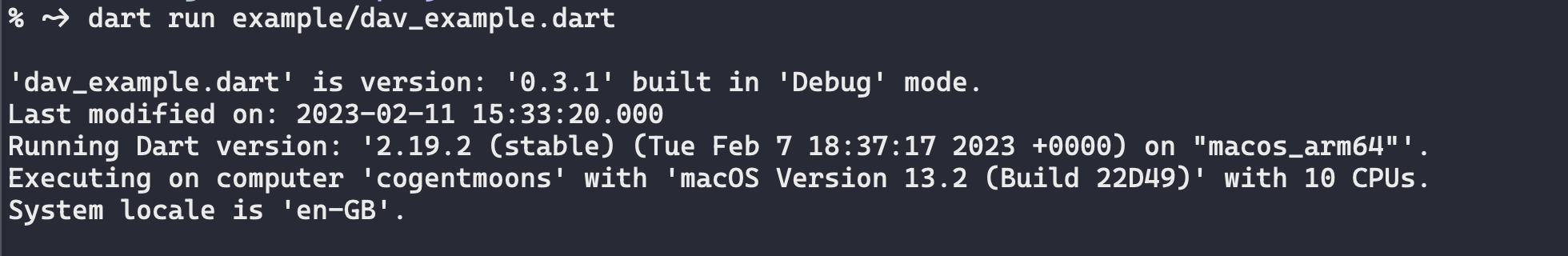
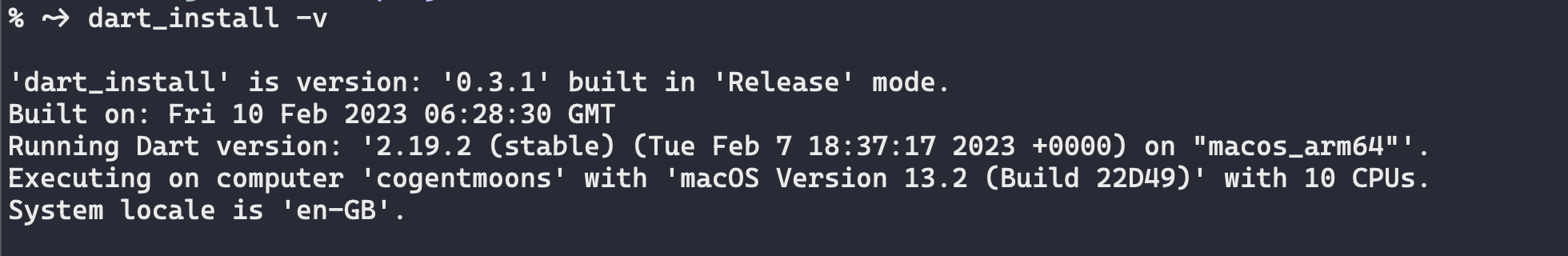
Getting started
- Add this package to your package’s
pubspec.yamlfile as described on the installation tab: - Import the library:
import 'package:dav/dav.dart';
Usage
The following usage is included in the /example folder as well, which can be run with: dart run example/dav_example.dart
import 'package:dav/dav.dart';
void main() {
// Create a new object named 'version' from the class 'Dav' setting this applications version to '0.3.1':
final version = Dav(appVersion: "0.3.1");
// display the version informaiton to the screen (stdout)
version.display();
}
Contribute and/or download to this package on GitHub
Provides the list of the opensource Flutter apps collection with GitHub repository.

