menu_button
A popup menu button widget with handsome design and easy to use.
Installation
Add menu_button: ^0.1.0+1 in your pubspec.yaml dependencies. And import it:
import 'package:menu_button/menu_button.dart';
How to use
Simply create a MenuButton widget and pass the required params:
MenuButton(
child: button,// Widget displayed as the button
items: items,// List of your items
topDivider: true,
itemBuilder: (value) => Container(
width: 83,
height: 40,
alignment: Alignment.centerLeft,
padding: const EdgeInsets.symmetric(horizontal: 16),
child: Text(value)
),// Widget displayed for each item
toggledChild: Container(
color: Colors.white,
child: button,// Widget displayed as the button,
),
divider: Container(
height: 1,
color: Colors.grey,
),
onItemSelected: (value) {
selectedItem = value;
// Action when new item is selected
},
decoration: BoxDecoration(
border: Border.all(color: Colors.grey[300]),
borderRadius: const BorderRadius.all(Radius.circular(3.0)),
color: Colors.white
),
)
Here is the widget used for the child, you can use your own custom widget it’s just an example.
final Widget button = SizedBox(
width: 83,
height: 40,
child: Padding(
padding: const EdgeInsets.only(left: 16, right: 11),
child: Row(
mainAxisAlignment: MainAxisAlignment.spaceBetween,
children: <Widget>[
Flexible(
child: Text(
selectedItem,
style: Colors.yellow,
overflow: TextOverflow.ellipsis,
),
),
SizedBox(
width: 12,
height: 17,
child: FittedBox(
fit: BoxFit.fill,
child: Icon(
Icons.arrow_drop_down,
color: Colors.grey,
)
)
),
],
),
),
);
For a more detail example please take a look at the example folder.
Example
Menu button with 3 items:
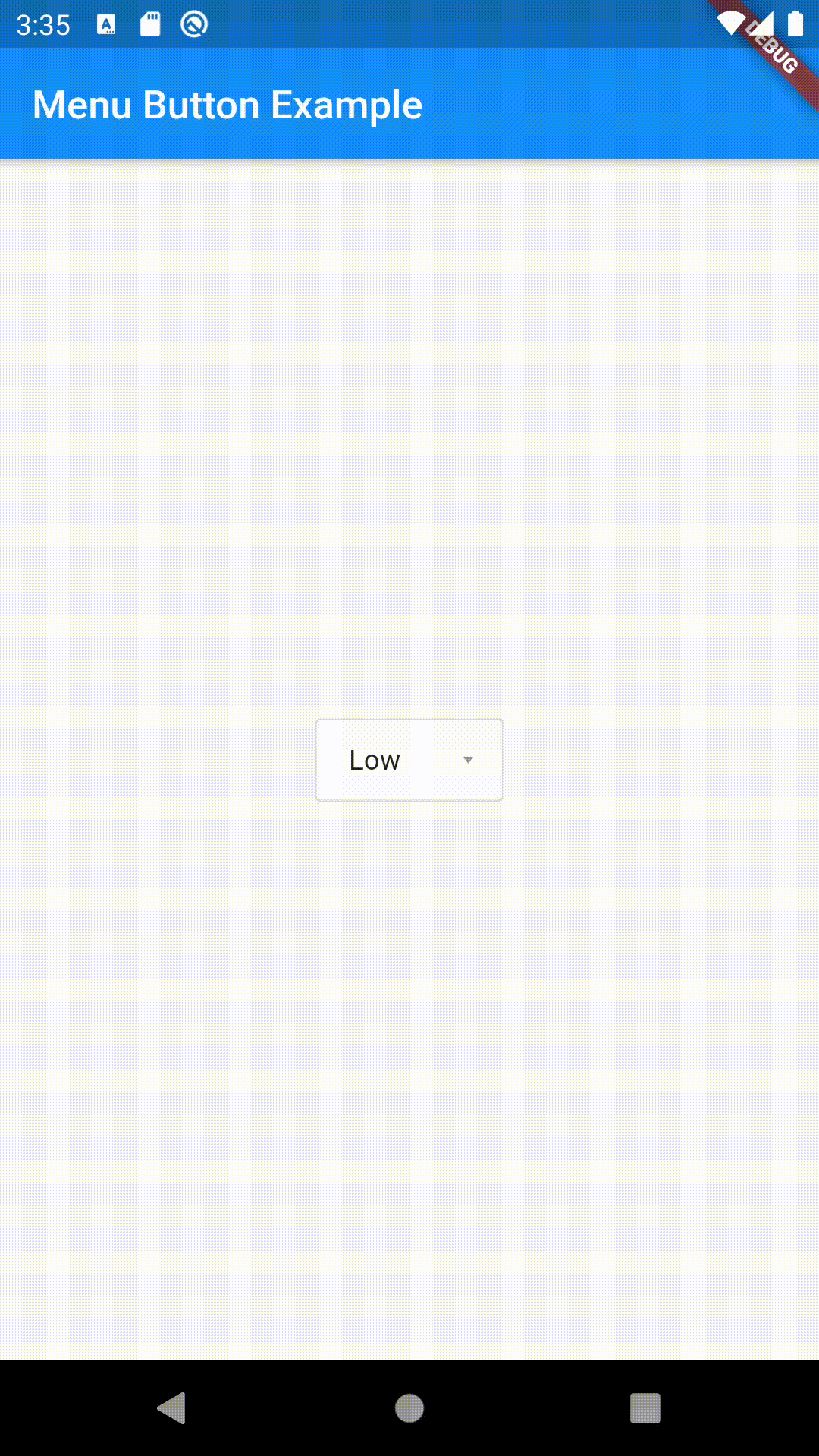
–
If something is missing, feel free to open a ticket or contribute!
Download Menu Button Source Code on GitHub
Provides the list of the opensource Flutter apps collection with GitHub repository.

