GetX lib
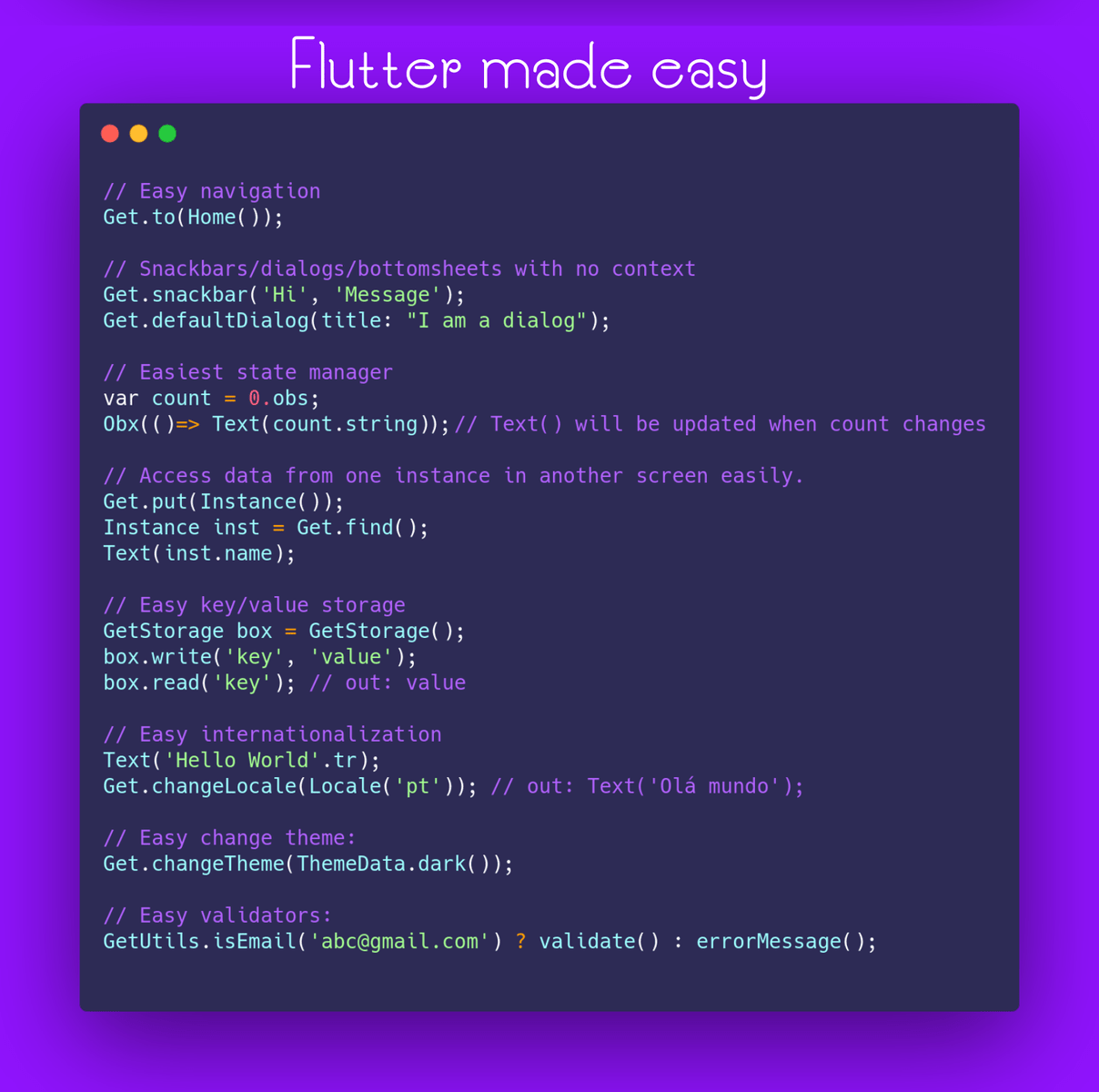
DI pattern
Dependency Injection is a great design pattern that allows us to eliminate rigid dependencies between elements and it makes the application more flexible, easy to expand scales and maintain. In the project we use Plugin getX to implement DI and we have also defined classes so you can easily implement DI in the DI layer.
Routes
We use GetX route management to manager routers and use Getx bindings for provide dependencies of that route.
Network.
* Project can use retrofit to work with the alternative network for http.
* Retrofit is pre-installed in the "ApiModule.dart". You can customize it here
* All interceptors are defined in the /configuration/lib/network/interceptor/* class
* To work with Certificate, please refer to the "/configuration/lib/network/http_overrides.dart" class, with the default the project accept badCertificate
Environment settings.
Link tutorial: https://www.chwe.at/2020/10/flutter-flavors/
* All flavor environments are installed in the "/configuration/lib/environment/buid_config.dart" class.
* Basically we are defining 4 development environments: development, staging, preprod and release.
* Run App
You can run the app using the commands only ANDROID:
## development: flutter run -t lib/main_dev.dart --debug --flavor dev
## staging: flutter run -t lib/main_stag.dart --debug --flavor stag
## preprod: flutter run -t lib/main_prod.dart --debug --flavor prod
Build App
You can build the app using the commands
for Android
## development: flutter build apk -t lib/main_dev.dart --flavor dev
## staging: flutter build apk -t lib/main_stag.dart --flavor stag
## preprod: flutter build apk -t lib/main_prod.dart --flavor prod
for IOS (updating…)
resources
* All resources (images, fonts, videos, ...) must be placed in the assets class
* Before using them, please declare the path in constants class and the suffix of the class to be type_provide (image_provide.dart)
Json parsing / serialization
This project is implementing json_serializable. It use build_runner to generate files. If you make a change to these files, you need to re-run the generator using build_runner:
flutter pub run build_runner build
Localization
Using this library to handle multi-languages. Follow this guide to understand and config languages files
Hide Generated Files
In-order to hide generated files, navigate to Android Studio -> Preferences -> Editor -> File Types and paste the below lines under ignore files and folders section:
*.inject.summary;*.inject.dart;*.g.dart;
In Visual Studio Code, navigate to Preferences -> Settings and search for Files:Exclude. Add the following patterns:
**/*.inject.summary
**/*.inject.dart
**/*.g.dartDownload source code on GitHub
Provides the list of the opensource Flutter apps collection with GitHub repository.

