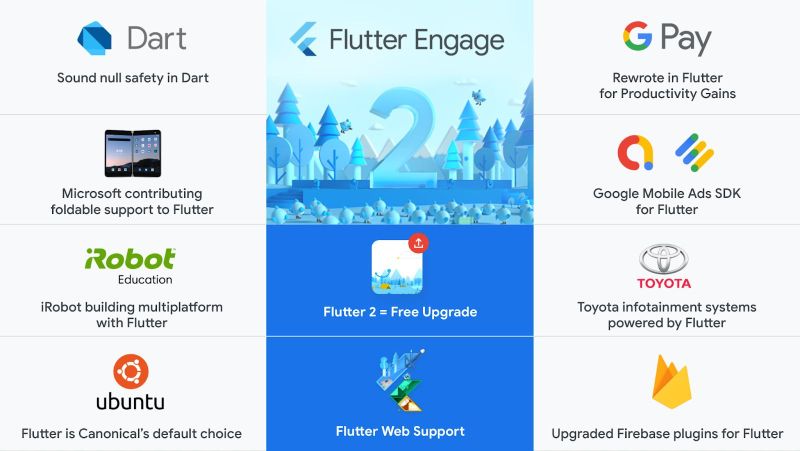What’s new with Flutter 2.0? : Review
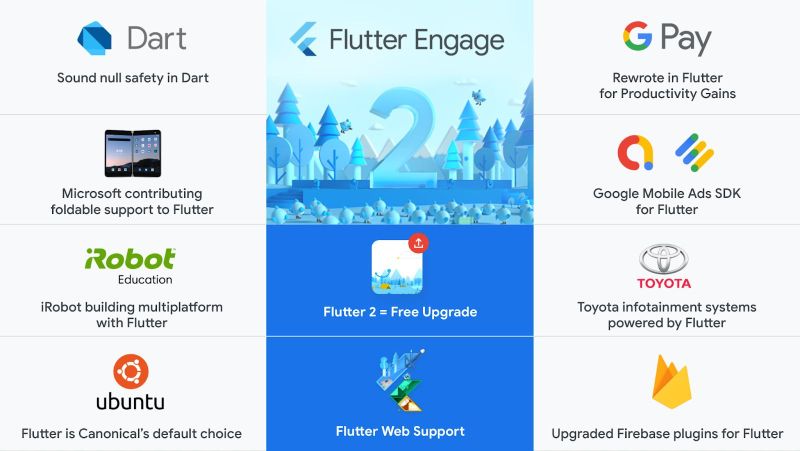
The Flutter 2.0 update was released recently, and it has been the talk of the tech world. It is one of the most awaited stable releases since the platform Flutter 1.0 was first released 2 years ago. Just like all the other updates, this update is formulated to make the life of developers a little easier and to enhance the performance of the app they build.
Advantages of using Flutter to develop an app:
For new developers out there you gotta know why Flutter is used before we jump into reading about the updates of the same!
- Single code Base:
You developers got to type codes just once and it can be used to build apps for both the Android and iOS platforms.
- Elevating the UserInterface:
Flutter uses the widget library to build both the material design and the Cupertino, which gives an output of excellent UserInterface.
- Cost-Effective:
You don’t have to write codes multiple times- the time is saved and so does the money for the cost of development.
- Low testing time:
The testing time reduces as the app is built based on a single code. You don’t have to test multiple apps which have the same code.
- Higher performing product:
Hot reload is used in Flutter. Therefore, the developers can visualize the issues being fixed as and when the changes are happening.
A Review on Flutter 2.0:
Flutter 2.0 has sorted 24,541 issues, merged with 17,039 PRs from 765 able contributors in the stable release. Out of which some top contributors are a14 – contributed 32 PRs, Xu-Baolin – contributed 46 PRs, and a cherry on the top there were even volunteering PR reviewers reviewed 1525 PRs. Google is the one that launched Flutter with all such incredible new features!
There are three major updates when it comes to Flutter 2.0:
- Flutter for Desktops:
Flutter for desktop gives a chance to the developers to build a native-like app usage experience on all the platforms. The ease of user experience includes accurate mouse dragging, a context menu that is built-in and text selection pivot points, and probably more!
The developers can now use their hands freely by moving items using the reorderable list view widget not just using their keyboard. And the new scrollbar theme can be used to customize the apps as per the developer’s choice.
- Sound Null Safety:
It is important to know about Dart 2.12 if we are going to discuss this. Dart 2.12 was designed by Lars Bak and Kasper Lund and developed by Google. This version of Dart is helpful in sound nullable safety features, distinguishing between the nullable and non-nullable. And the major plus point of introducing Dart 2.12 is that the developers can find and catch the null errors during the development period. The developers can pause during the production process and take care of the null errors.
- Flutter in Web:
The web enhancements include quality support in regard to production by Flutter. This release especially moved the framework from being document-based to app-based and enhanced the ability to reuse the code on the web platform.
The Flutter release also enriches the Application Programming Interface (API) for structuring the 2D, 3D designs and interactive layout. During the last release, the Link Widget was introduced and it could give the developers the space to create a web-app-like feel in the browser.
These are three noteworthy mentions of the updated version of Flutter. Let’s dive in to know more about it!
Autocomplete and ScaffoldMessenger:
The latest version of the Flutter launch gives new reasons for developers to opt for Flutter – Two New Widgets namely Autocomplete and ScaffoldMessenger.
We know the perks of having an AutoComplete core. To elaborate, it represents the functionality to its minimum when the developers are building the Flutter app.
Autocomplete feature was expected by the developers for quite some time. This feature can induce effectiveness in the native apps that developers built using flutter.
ScaffoldMessenger helps in the ease of creating a SnackBar during the Scaffold Transition process. SnackBar is a lightweight message which has an optional action that will briefly display at the bottom of the screen.
Multiple Flutter with Add-to-App
Flutter is opted by many updated and enriched developers. Because it enables the developers to reuse the same code for developing apps for both Android and iOS.
The Add-to-App feature is an add-on (plug-in) to the existing Flutter application. This feature will extensively help in saving the native code and gives space to the developers to execute the code for both Android and iOS.
FlutterDevTools
The new launch of Flutter 2.0 has upgraded the name of an existing community from DevTools to FlutterDevTools specializing in debugging.
The FlutterDevTool enables the following;
- Visual Studio
- Code IntelliJ
- AndroidStudio
All these are used to help the developers with debugging. Importantly, the FlutterDevTool can identify images that have a higher quality resolution.
These are some of the key points in the update of Flutter 2.0 that you should be looking into. Hope this blog gives you an overview of why developing and app development companies opt for Flutter to other technologies.
Divya.G is an SEO analyst at RadicalStart. RadicalStart is a fast-growing technology company that assists entrepreneurs in launching their own businesses at a faster pace. We are specialized in creating an on-demand taxi app and food delivery app solutions using Flutter.