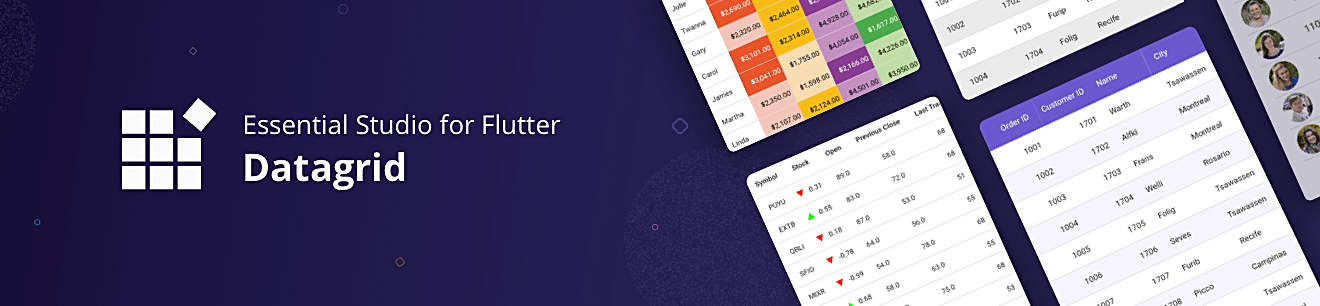
Syncfusion Flutter DataGrid
The Syncfusion Flutter DataGrid is used to display and manipulate data in a tabular view. It is built from the ground up to achieve the best possible performance, even when loading large amounts data.
Disclaimer: This is a commercial package. To use this package, you need to have either a Syncfusion commercial license or Syncfusion Community License. For more details, please check the LICENSE file.
Note: Our packages are now compatible with Flutter for web. However, this will be in beta until Flutter for web becomes stable.
Table of contents
DataGrid features
- Column types – Show different data types (int, double, string, and date-time) in different types of columns. Also, load any widget in a column.
- Column sizing – Set the width of columns with various sizing options. Columns can also be sized based on their content.
- Auto row height – Set the height for rows based on the content of their cells.
- Selection – Select one or more rows. Keyboard navigation is supported for web platforms.
- Styling – Customize the appearance of cells and headers. Conditional styling is also supported.
- Theme – Use a dark or light theme.
- Accessibility – The DataGrid can easily be accessed by screen readers.
- Right to Left (RTL) – Right-to-left direction support for users working in RTL languages like Hebrew and Arabic.
Coming soon
- Editing
- Sorting
- Paging
- Column resizing
- Column drag and drop
- Grouping
- Row drag and drop
Get the demo application
Explore the full capabilities of our Flutter widgets on your device by installing our sample browser applications from the following app stores, and view sample code in GitHub.




Other useful links
Check out the following resource to learn more about the Syncfusion Flutter DataGrid:
Installation
Install the latest version from pub.
Getting started
Import the following package.
import 'package:syncfusion_flutter_datagrid/datagrid.dart';
Creating Data for an application
The SfDataGrid is dependent upon data. Create a simple data source for SfDataGrid as shown in the following code example.
class Employee {
Employee(this.id, this.name, this.designation, this.salary);
final int id;
final String name;
final String designation;
final int salary;
}
Create the collection of employee data with the required number of data objects. Here, the method used to populate the data objects is initialized in initState()
@override
void initState() {
super.initState();
populateData();
}
void populateData() {
_employees.add(Employee(10001, 'James', 'Project Lead', 20000));
_employees.add(Employee(10002, 'Kathryn', 'Manager', 30000));
_employees.add(Employee(10003, 'Lara', 'Developer', 15000));
_employees.add(Employee(10004, 'Michael', 'Designer', 15000));
_employees.add(Employee(10005, 'Martin', 'Developer', 15000));
_employees.add(Employee(10006, 'Newberry', 'Developer', 15000));
_employees.add(Employee(10007, 'Balnc', 'Developer', 15000));
_employees.add(Employee(10008, 'Perry', 'Developer', 15000));
_employees.add(Employee(10009, 'Gable', 'Developer', 15000));
_employees.add(Employee(10010, 'Grimes', 'Developer', 15000));
}
Creating DataSource for DataGrid
DataGridSource is used to obtain the row data for the SfDataGrid. So, create the data source from the DataGridSource and override the following APIs in it:
dataSource: Fetches the number of rows available for data population. Also, it is used to fetch the corresponding data object to process the selection.getCellValue: Fetches the value for each cell.
DataGridSource objects are expected to be long-lived, not re-created with each build.
final List<Employee> _employees = <Employee>[];
final EmployeeDataSource _employeeDataSource = EmployeeDataSource();
class EmployeeDataSource extends DataGridSource {
@override
List<Object> get dataSource => _employees;
@override
getCellValue(int rowIndex, String columnName) {
switch (columnName) {
case 'id':
return _employees[rowIndex].id;
break;
case 'name':
return _employees[rowIndex].name;
break;
case 'salary':
return _employees[rowIndex].salary;
break;
case 'designation':
return _employees[rowIndex].designation;
break;
default:
return ' ';
break;
}
}
Create an instance of DataGridSource and set this object to the source property of SfDataGrid.
@override
Widget build(BuildContext context) {
return Scaffold(
appBar: AppBar(
title: Text('Syncfusion DataGrid'),
),
body: Center(
child: Expanded(
child:SfDataGrid(
source: _employeeDataSource,
),
),
);
}
Defining columns
SfDataGrid supports showing different data types (int, double, String, and DateTime) in different types of columns. You can add the column collection to the columns property.
You can also load any widget in a column using the GridWidgetColumn and cellBuilder properties in SfDataGrid.
final EmployeeDataSource _employeeDataSource = EmployeeDataSource();
@override
Widget build(BuildContext context) {
return Scaffold(
appBar: AppBar(
title: Text('Syncfusion DataGrid'),
),
body: Center(
child: Expanded(
child:SfDataGrid(
source: _employeeDataSource,
columns: [
GridNumericColumn(mappingName: 'id', headerText:'ID'),
GridTextColumn(mappingName: 'name', headerText: 'Name'),
GridTextColumn(mappingName: 'designation', headerText: 'Designation'),
GridNumericColumn(mappingName: 'salary', headerText: 'Salary'),
],
),
),
),
);
}
The following screenshot illustrates the result of the above code sample.
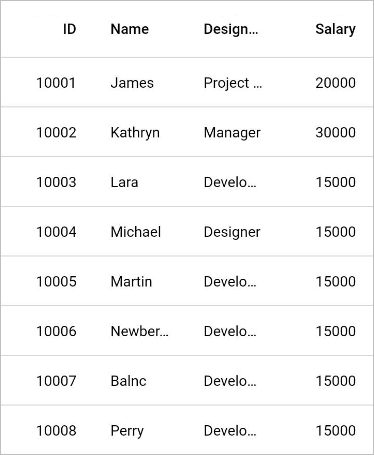
Check out the details about Syncfusion Flutter DataGrid implementation and details on Pub
https://pub.dev/packages/syncfusion_flutter_datagrid
Provides the list of the opensource Flutter apps collection with GitHub repository.

